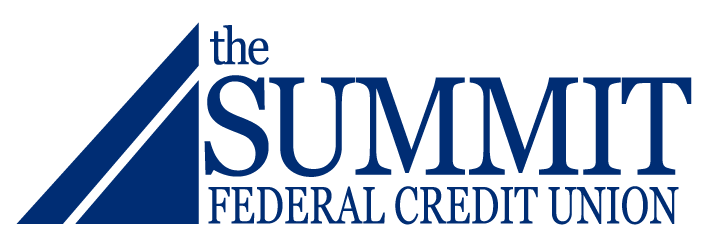February 14, 2020
Categories: Education & Security
Financial scams are rampant, and those who perpetrate them are becoming craftier each day. It’s increasingly important to be on the lookout for these scams, many of which target people age 50 and above, particularly the elderly.
What is a scam?
A scammer exploits your trust to get your money. They trick you into revealing account information, making purchases or engaging in risky activity. Because the ultimate action taken is yours, chances are you’ll be responsible for any financial losses that may occur as a result of the scam.
Scammers have an ever-growing arsenal of tactics to convince people to do what they ask. They can be very easy to believe. A scammer may pose as your financial institution, a government agency or a business where you shop. Scammers are even known to pose as someone you know personally.
Below is a list of suspicious actions scammers often use to fool people into giving them access to accounts, or to send them something as payment for a bogus charge. Remember, though, that this list isn’t comprehensive.
Spotting a scam
Be suspicious of:
- Anyone, anytime asking for:
- Account information
- Gift cards or consumer goods
- Any financial inquiry or demand made by:
- Telephone
- Text message
- “Pop up” alert on an electronic device
- Any communication with a sense of urgency, such as:
- Someone is in legal trouble and needs money.
- Your power will be cut off.
- You’ll be audited by the IRS.
- Any unexpected windfall or credit.
- Any promise of “free money” for making a deposit or taking another action.
Examples of a scam
The following are examples based on recent scams. The names and circumstances here are not reflective of any actual case.
- Laura checked her credit card bill and spotted a charge she didn’t recognize. The charge listed a phone number, which she called. The person on the phone told Laura that all would be fine if she linked her checking account to an online payment service. All she needed to do was enter her account information using her phone’s keypad. A few days later, she discovered that her checking account had been robbed of $1000.
- Rob has a credit card from his favorite store, so when his smart phone rang, displaying the store as the caller, he answered. The caller told Rob that he had overpaid his store card and offered to deposit the excess amount directly into Rob’s checking account. Rob gave the caller his account information. Minutes later, the entire balance of Rob’s checking account had been wiped away.
- Jennifer was looking at photos of her grandson on her computer when the screen went black. Words came on the screen claiming to be Microsoft support, with a “help” phone number. When Jennifer called, the person told her to purchase $1500 in gift cards. Jennifer purchased them and called the person back, giving him the numbers on the cards. This individual fell victim to a Tech Support Scam.
What to do if you suspect a scam
- If you suspect a scam by telephone, email or text, hang up or delete the message and block the number or address. Don’t click any links or call phone numbers given.
- If you spot a suspicious transaction in your account, do not call any phone number given. Instead, contact your financial institution or credit card issuer.
Tech Support Scams
- If you get a phone call you didn’t expect from someone who says there’s a problem with your computer, hang up.
- If a pop-up window appears on your screen that warns of a security issue on your computer and provides a phone number, don’t call the number. Real security warnings and messages will never ask you to call a phone number. Additionally, legitimate tech companies won’t alert you of a problem by phone, email or text. If you receive such an alert, hang up or delete the email or text and block the number or address.
What to do if you have been scammed
- If you’ve been personally scammed, report the instance to law enforcement.
- If access to your account has been compromised due to a scam, contact your financial institution or credit card issuer immediately.
Tech Support Scams
- If a tech support scammer contacts you, report it to the Federal Trade Commission. When you report a scam, the FTC can use the information to build cases against scammers.
- If you gave your user name and password to a tech support scammer, change your password right away. If you use the same password for other accounts or sites, change it there, too. Create new passwords that are strong.
- If you paid a tech support scammer with a gift card, contact the company that issued the card right away. Tell them you paid a scammer with the gift card and ask if they can refund your money.
- If you gave a scammer remote access to your computer, update your computer’s security software. Then run a scan and delete anything it identifies as a problem.
Be sure to alert others who you know, especially older relatives or friends, about these scams. Share this blog and check www.consumer.ftc.gov. Cynthia Kolko, The Summit Federal Credit Union